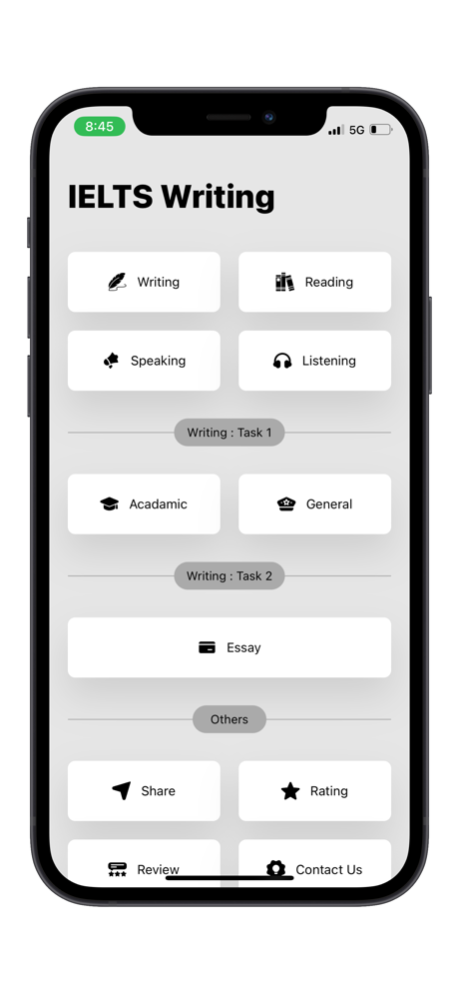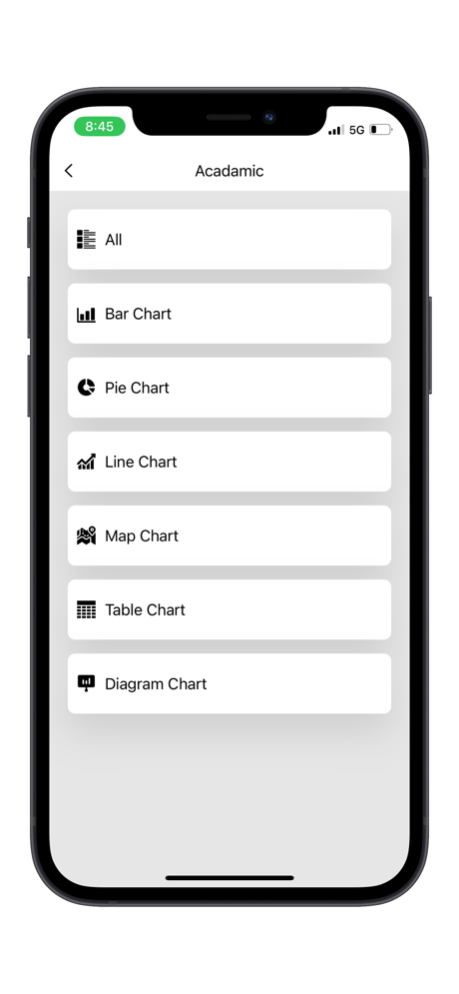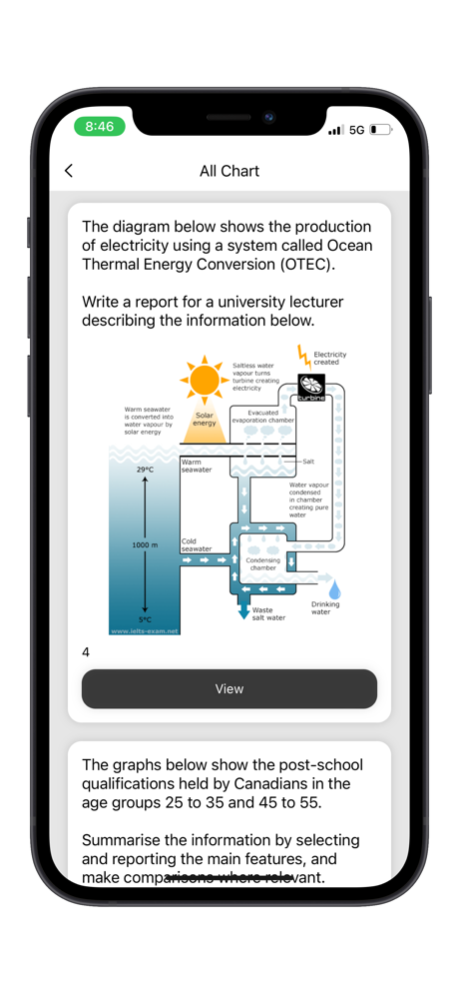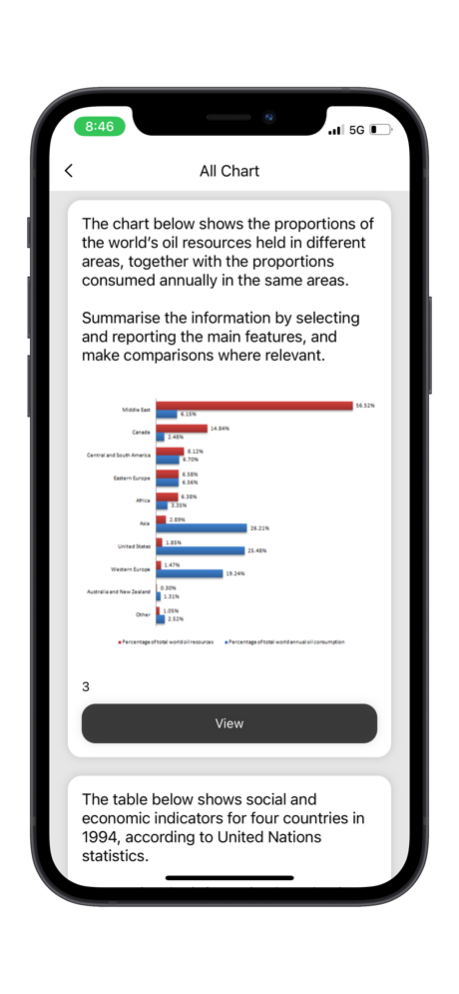IELTS Writing - AT & GT 1.5
Continue to app
Free Version
Publisher Description
- IELTS listening
- IELTS reading
- IELTS writing
- IELTS speaking
ELTS Writing - Academic Training (AT):
In the IELTS Academic Writing module, test takers are assessed on their ability to produce clear, coherent, and well-structured written responses in an academic context. This module consists of two tasks:
Task 1: Academic Writing (Report or Graph Description): Test takers are presented with a visual representation of information, such as a graph, chart, table, or diagram. They are required to write a descriptive report summarizing the main features and trends presented in the visual data. This task evaluates the ability to analyze and interpret visual information accurately.
Task 2: Academic Writing (Essay): In this task, test takers are presented with a point of view, argument, or problem. They are required to write an essay discussing the issue, providing arguments, and presenting their own perspective. The essay should be well-structured and supported by relevant examples and evidence.
IELTS Writing - General Training (GT):
The IELTS General Training Writing module assesses the test takers' ability to write in everyday social and workplace contexts. It also consists of two tasks:
Task 1: General Training Writing (Letter): Test takers are presented with a situation and are required to write a letter in response. The letter may be formal, semi-formal, or informal, depending on the context provided. The task assesses the ability to convey information, make requests, or express opinions effectively in writing.
Task 2: General Training Writing (Essay): Similar to the Academic module, test takers are presented with a point of view, argument, or problem in Task 2 of the General Training Writing module. They are required to write an essay discussing the issue and providing arguments. The essay should also be well-organized and supported by examples.
Tips for Success:
Understand the Task: Read the task prompts carefully and ensure you understand what is required for each task (report, essay, letter). Address all aspects of the task to maximize your score.
Time Management: Allocate time wisely for both tasks. Task 2 carries more weight in terms of scoring, so ensure you have enough time to develop your ideas and provide strong arguments.
Organize Your Writing: Use clear paragraphs and proper essay structure. Each paragraph should focus on a specific point or idea. Use transition words to create coherence.
Vocabulary and Grammar: Use a variety of vocabulary and sentence structures to showcase your language proficiency. Proofread your work to eliminate errors in grammar, punctuation, and spelling.
Practice, Practice, Practice: Regular practice is key to improving your writing skills. Write essays and reports on various topics, and seek feedback from teachers, peers, or online resources.
Remember that the IELTS Writing module assesses your ability to communicate effectively in writing. Developing strong writing skills and practicing regularly will help you perform well in this section of the IELTS exam.
Aug 5, 2023
Version 1.5
"Enhancements to User Interface (UI) Including Sentence Restructuring"
About IELTS Writing - AT & GT
IELTS Writing - AT & GT is a free app for iOS published in the Kids list of apps, part of Education.
The company that develops IELTS Writing - AT & GT is Manthan Vanani. The latest version released by its developer is 1.5.
To install IELTS Writing - AT & GT on your iOS device, just click the green Continue To App button above to start the installation process. The app is listed on our website since 2023-08-05 and was downloaded 0 times. We have already checked if the download link is safe, however for your own protection we recommend that you scan the downloaded app with your antivirus. Your antivirus may detect the IELTS Writing - AT & GT as malware if the download link is broken.
How to install IELTS Writing - AT & GT on your iOS device:
- Click on the Continue To App button on our website. This will redirect you to the App Store.
- Once the IELTS Writing - AT & GT is shown in the iTunes listing of your iOS device, you can start its download and installation. Tap on the GET button to the right of the app to start downloading it.
- If you are not logged-in the iOS appstore app, you'll be prompted for your your Apple ID and/or password.
- After IELTS Writing - AT & GT is downloaded, you'll see an INSTALL button to the right. Tap on it to start the actual installation of the iOS app.
- Once installation is finished you can tap on the OPEN button to start it. Its icon will also be added to your device home screen.